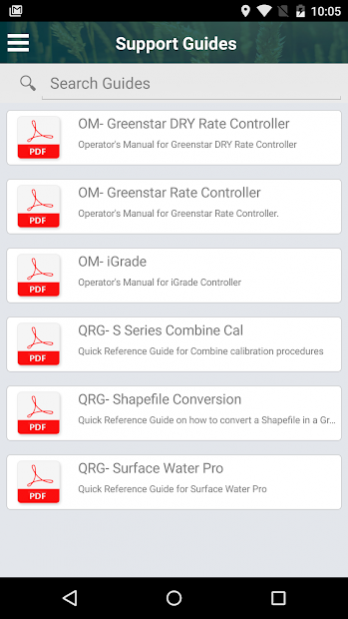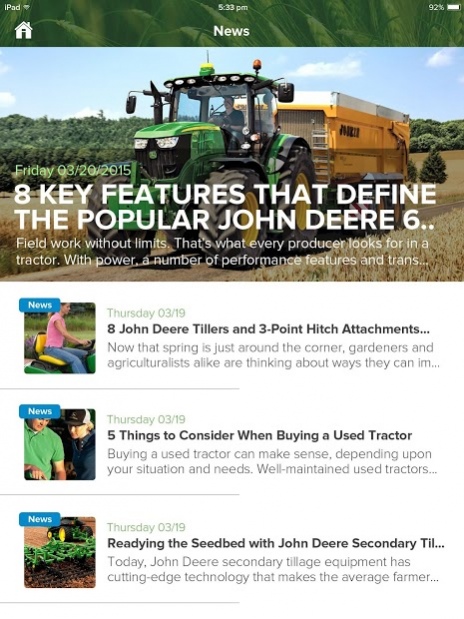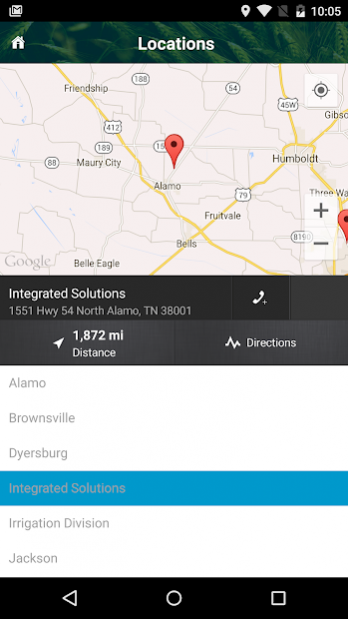Tennessee Tractor 2.4.13
Free Version
Publisher Description
Almost every industry has some type of system that churns out reports and information vital to making business decisions throughout the year. And most of them don’t require much input. They are built so that when a transaction or an event happens it funnels into the system in the right place and eventually shows up in a report that week, that month, or whenever the business needs to pull it up. Production Agriculture has never really had that luxury. It usually looks like a conglomerate of excel documents, filing cabinets, maybe accounting software and sometimes one or multiple agronomic platforms. The point is that it’s all scattered and it makes keeping up with the information time consuming and frustrating.
By having Equipment and technology from John Deere and the Support from Tennessee Tractor this platform will make you a Happy Farmer and Businessman!
Tennessee Tractor application Features
+ Resource guide database - Instantaneously access a wealth of helpful information about your John Deere equipment and precision components loaded under the support guides.
+ Exclusive deals - Never miss out on a sale ever again; the Tennessee Tractor app offers exclusive access to regular sales and promotions. Head into a new season with the cheapest prices on servicing, and the best deals on new John Deere machinery
+ Continuous news updates - Stay informed with local agricultural news, useful blogs, practical how-to-guides, and important equipment updates from John Deere.
+ New and used equipment - Browse hundreds of listings, and instantly connect to your nearest Tennessee Tractor dealership directly from the app
+ Dealership Contact list - Have you been dealing with one person directly? Or perhaps you’re trying to contact a specific department? Find Tennessee Tractor staff instantly using the app’s dynamic contact directory
Features for Enrolled Precision Customers:
+ My Farm - Easily view farms, fields, map layer data, and as-applied data from your mobile device for general information or to even help scout fields and know exactly what and how much was applied wherever you are in the field.
+ Scout Mode - Drop pins to record a scouting record or general information on a field, Link your crop consultant into the system and communication between each other becomes easier than ever.
+ Grain Tracking - From Harvest to the Grainery and we’ll use that information to post-calibrate yield and show contract fill status at the same time
+ Manual Entry - Document applications completed that aren’t connected through John Deere equipment like Aerial applications or custom applicators running other brand equipment.
+ More Features coming…
Tennessee Tractor opened their first John Deere dealership in September 1998 in Alamo, TN. Since that time the company has grown to serve all of West Tennessee by expanding into Brownsville, Dyersburg, Jackson, Martin, Paris, Ripley, Somerville, Trenton, and Union City. 16 years later their dedication to John Deere equipment and training reflects their commitment to you, the valued customer, by offering the very best in Sales, Parts, and Service. Now we’re proud to present Tennessee Tractor’s Application – it’s like having a John Deere dealership right in the palm of your hand
About Tennessee Tractor
Tennessee Tractor is a free app for Android published in the PIMS & Calendars list of apps, part of Business.
The company that develops Tennessee Tractor is AgDNA. The latest version released by its developer is 2.4.13.
To install Tennessee Tractor on your Android device, just click the green Continue To App button above to start the installation process. The app is listed on our website since 2019-08-15 and was downloaded 3 times. We have already checked if the download link is safe, however for your own protection we recommend that you scan the downloaded app with your antivirus. Your antivirus may detect the Tennessee Tractor as malware as malware if the download link to com.AgDNA.app.XF.TennesseeTractor is broken.
How to install Tennessee Tractor on your Android device:
- Click on the Continue To App button on our website. This will redirect you to Google Play.
- Once the Tennessee Tractor is shown in the Google Play listing of your Android device, you can start its download and installation. Tap on the Install button located below the search bar and to the right of the app icon.
- A pop-up window with the permissions required by Tennessee Tractor will be shown. Click on Accept to continue the process.
- Tennessee Tractor will be downloaded onto your device, displaying a progress. Once the download completes, the installation will start and you'll get a notification after the installation is finished.